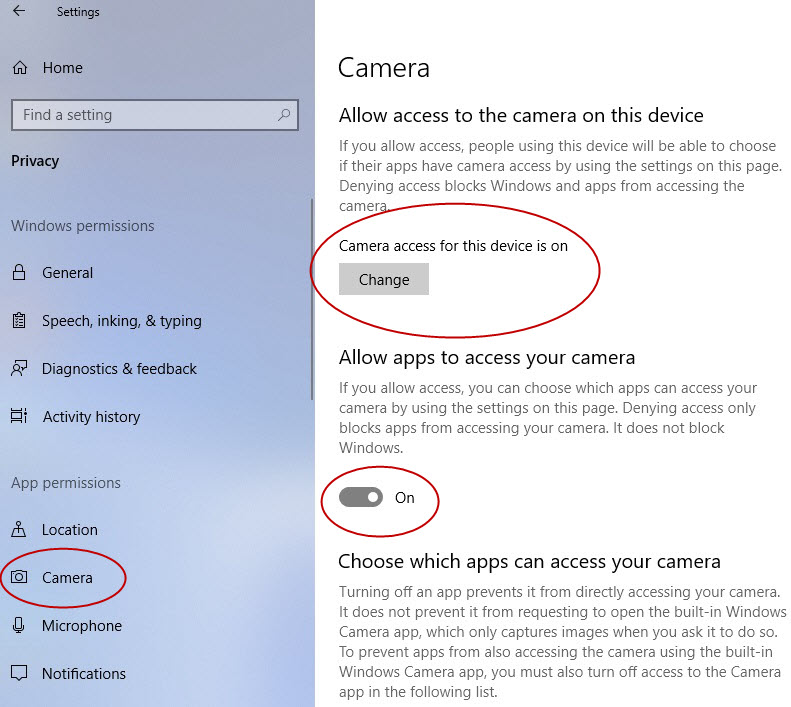Allow HQ access to cameras
A windows 10 update may have caused some HQ users to no longer have access to cameras, like a Ridgid camera reel plugged into an LT1000.
Follow the steps below to allow HQ access to cameras.
Steps
- In Windows 10, open Windows Settings.
- Click on Privacy.
- Click on Camera.
- Make sure camera access for this device is set to on.
- Turn on the Allow apps to access your camera toggle switch.
- You can also do the same steps for microphone access in the Windows settings.
- A restart of HQ or your computer may be needed for the changes to be recognized.