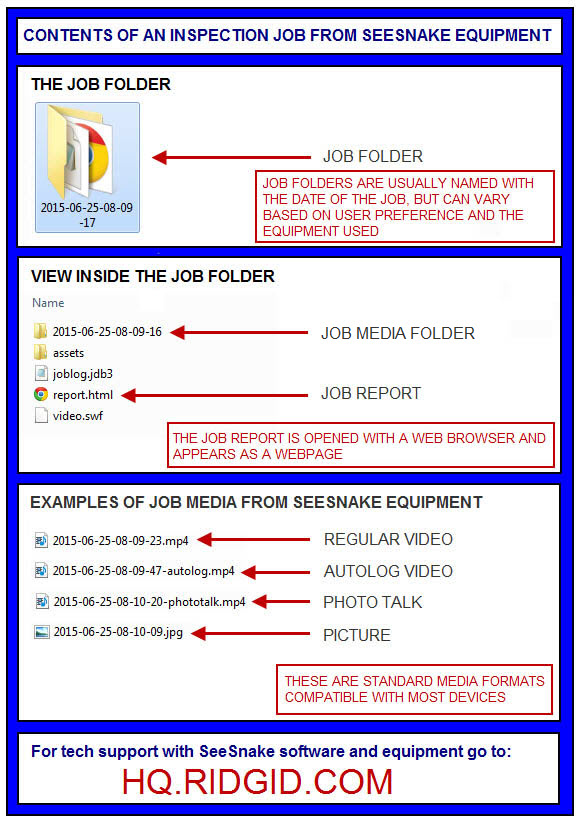- After closing current Jobs and finalizing a Report, remove the thumb drive from the CS6 and insert it into a USB port on a computer to view the list of files.
- Double-click the file named report.html to view the media in a web browser. Click on the preview of each media item in the web browser to view full size photos and to playback video and Autolog video.
- If you have the free SeeSnake HQ Software installed on your computer, you can open it to automatically import CS6 jobs from a USB thumb drive. We have designed both the CS6 and SeeSnake HQ to work together in order to provide you and your customer with easy-to-use and powerful reporting and distribution options.
- You can transfer your Jobs to SeeSnake HQ by simply plugging the USB drive that you utilized with the CS6 into your SeeSnake HQ-ready computer. When you open SeeSnake HQ, it will automatically ask you if you’d like to import your Jobs.