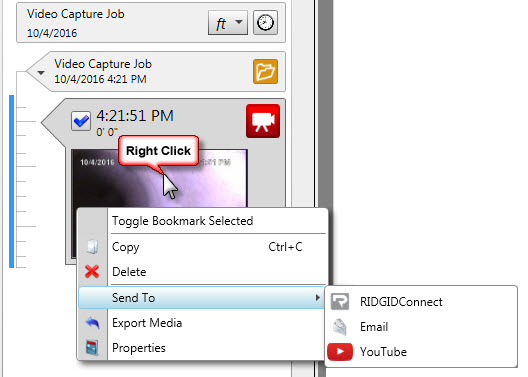You can export the media from your HQ job by simply right clicking on the job from the main HQ screen, and selecting “Export Media”.
You can also drag and drop individual media out of HQ from the Job Navigator (The left hand column of an open job). This will only make a copy of the media to the location you drag it to, it will not remove or delete the media.
You can also to share media via email or online to RIDGIDConnect , or YouTube by right-clicking on the desired media and selecting Send To. Remember, you must configure HQ before you can send email from within the HQ software. See the Email Setup FAQ first.