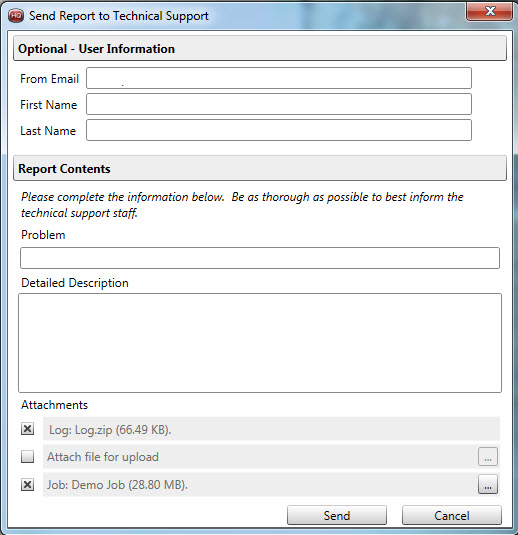If you are having problems with HQ and cannot resolve the issue with information contained on this site, you can get help.
The best way to get help is to Send a Bug Report within SeeSnake HQ. To do this, follow the instructions below:
- From the Job window, click on Help > Send Bug Report.
- Fill out the fields in the form that pops up. The more information you provide, the better we can communicate with you and please include an email address to contact you with.
- Make sure the boxes are checked to include any logs or jobs at the bottom of the Bug Report Window.
- Click Send to submit the bug report.
- If sending a Job in addition to the report, be sure to allow the uploader to fully submit the Job file before exiting. Job files can be quite large, depending on the amount of media within them, so be prepared to wait for a bit with larger Jobs.
- Once The Customer Support Team receives the bug report, we will review it and respond.