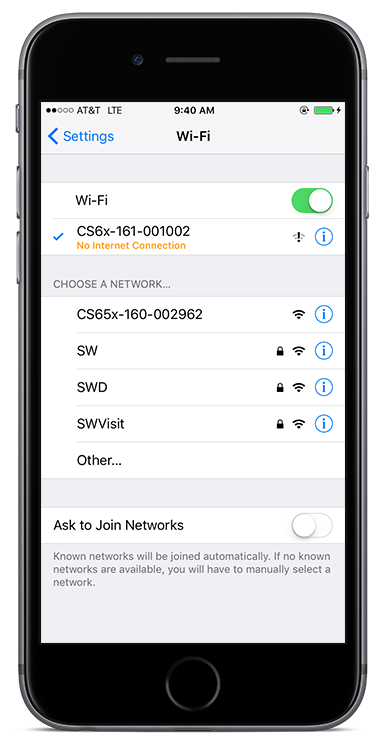Connecting with Bluetooth
1. Power on the CSx Monitor.
2. In your iOS device, open Settings and then Bluetooth.
3. Tap the name of the CSx Monitor in the list of available devices.
4. Follow the prompts on your CSx Monitor and mobile device.
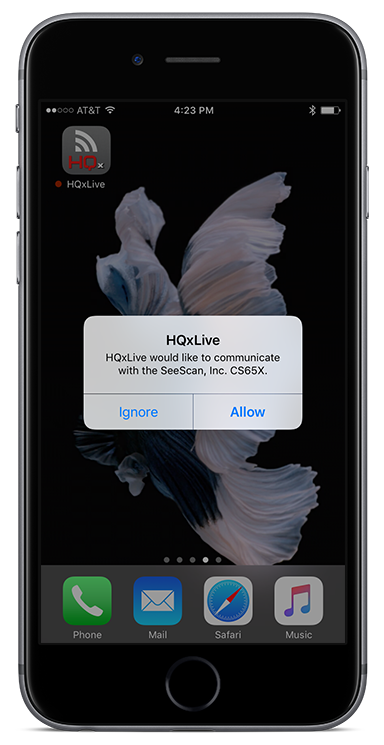
Connecting with Wi-Fi
1. Power on the CSx Monitor.
2. In your iOS device, open Settings and then Wi-Fi.
3. Tap the name of the CSx Monitor in the list of available networks.
4. A check mark means you’re connected.