Burning DVDs with SeeSnake HQ
You can easily create DVDs of your video reports in SeeSnake HQ using Windows or 3rd party DVD burning software. The method you use to create DVDs will determine where the DVD can be played.
Click here to learn more about video reporting.
Option 1: Burn Data DVDs using Windows
Data DVDs created using Windows are playable on all computers and select Blu-Ray players. Since they do not include the necessary formatting to create video DVDs, they will not play on standard DVD players or game consoles.
- Export the video files from HQ. Click here to learn how.
- Insert a blank DVD into your computer’s optical drive.
- Click Burn to disc in the notification that appears, or in the Share tab in Windows File Explorer.
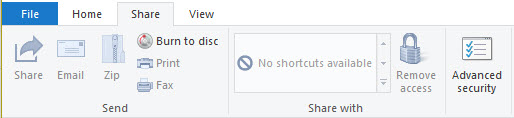
- Follow the prompts to burn the files using a CD/DVD player.
Option 2: Burn Video DVDs using 3rd Party Software
You can create a DVD of your HQ videos with 3rd party DVD burning software. This is the method to choose if you need to create DVDs that can be played on most standard DVD players, game consoles, and Blu-Ray players in addition to on a computer.
- Export the video files from HQ. Click here to learn how.
- Insert a blank DVD into your computer’s optical drive.
- Use one of the DVD burning programs listed below to burn the DVD.
There are many options for burning DVDs using 3rd party software. We have tested a few readily available DVD burning programs with videos exported from HQ. The table below includes DVD software, download links, and instructions for programs that were tested and found to be compatible with HQ and most standard DVD players.
| DVD Software | Download Links | Instructions |
|---|---|---|
| CyberLink Power2Go | Download | Instructions |
| Express Burn | Download | Instructions |
| DVD Creator | Download | Instructions |
- Reminder: You can also use one of the other media distribution options described in the HQ Manual.
- If you wish to use a previous version of HQ with DVD functionality, select updates from the top left of the HQ main screen, and “View/Download older versions” or by downloading from the HQ support page HERE.
