HQx Dock – Docking with the Compact Series Reels
The HQx Dock is designed to dock onto the Compact M40, Compact C40, and Compact2 reels. Ensure the docking joints on both sides of the HQx Dock are locked into the joint sockets. Always carry the system by the Compact reel’s frame handle.
-
- Turn the docking joints on sides of the kickstand so that the openings point down.
- Center the HQx Dock over the docking fins and align the docking joints with the joint sockets.
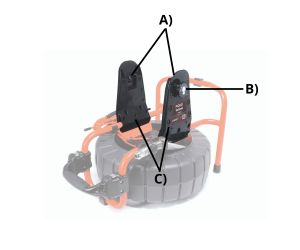
Label Description A) Joint Sockets B) Quick-Release Knob C) Docking Fins - Firmly push the HQx Dock down into the docking system until you feel it lock into place.
Removal
- Place the Compact reel so you can grasp both quick-release knobs.
- Pull both knobs out and away from the docking fins.
- In the same motion as pulling the knobs out, turn the knobs together in either direction to disengage the locks.
Note: The locks are disengaged when the yellow indicator labels are visible under
the knobs. - Grip the HQx Dock frame and pull straight up.
