RIDGID micro CA-350 Adapter Instructions
Follow these instructions to learn how to set up your CA-350 adapter with a RIDGID® SeeSnake® microReel, microDrain, or nanoReel system.
Included
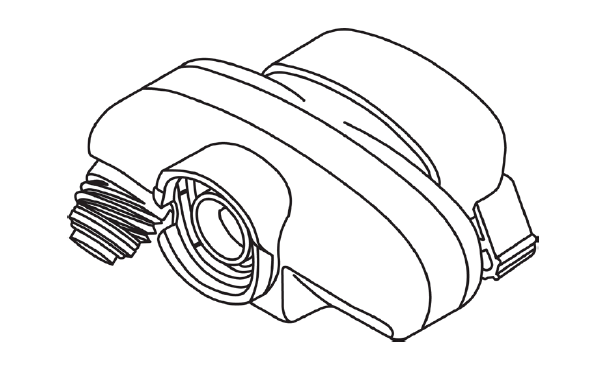
1x CA-350 Adapter Module
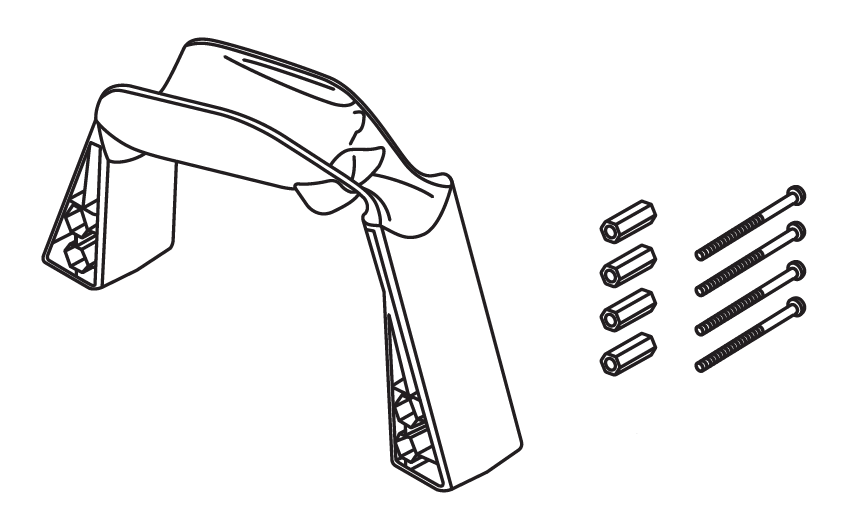
-
1x CA-350 Docking Handle
-
4x spacers
-
4x 2.5” screws
Required
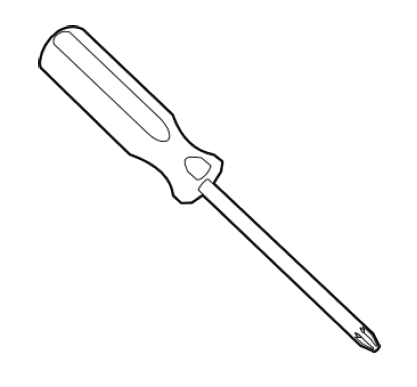
1x #2 Phillips
Disassembly
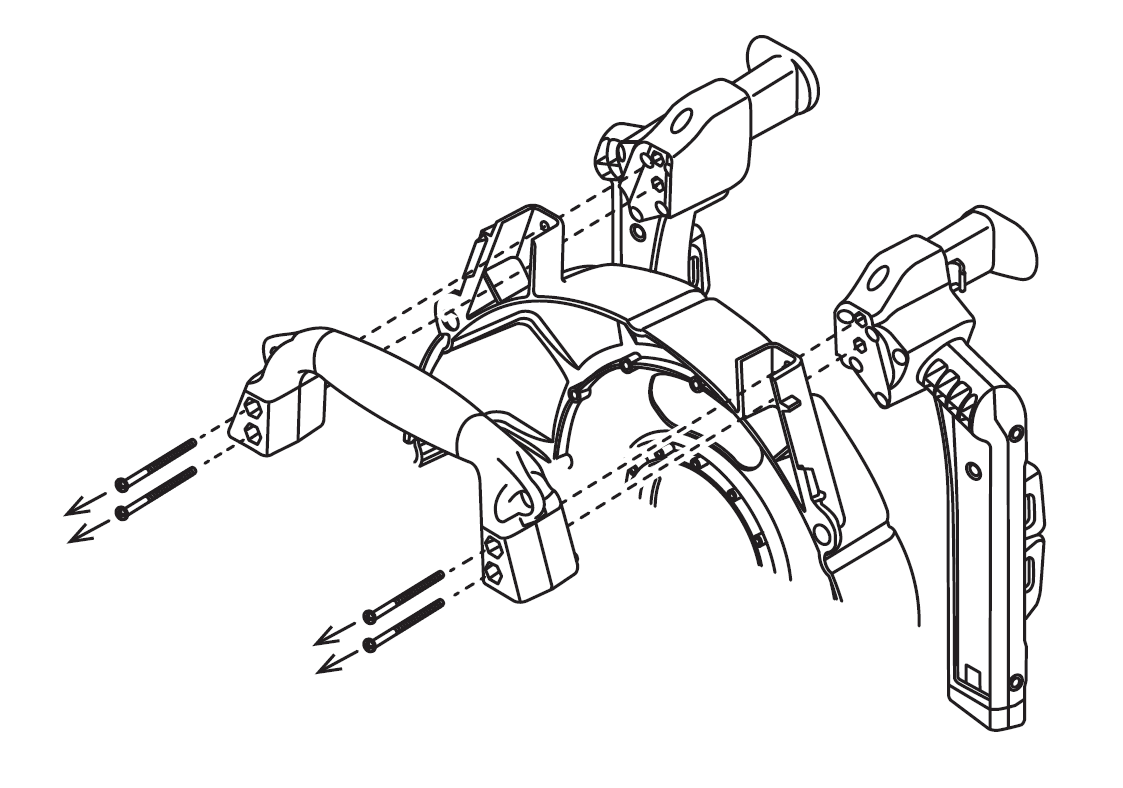
Remove the screws from carry handle, then remove both carry handle and kickstand mount.
Assembly
Step 1
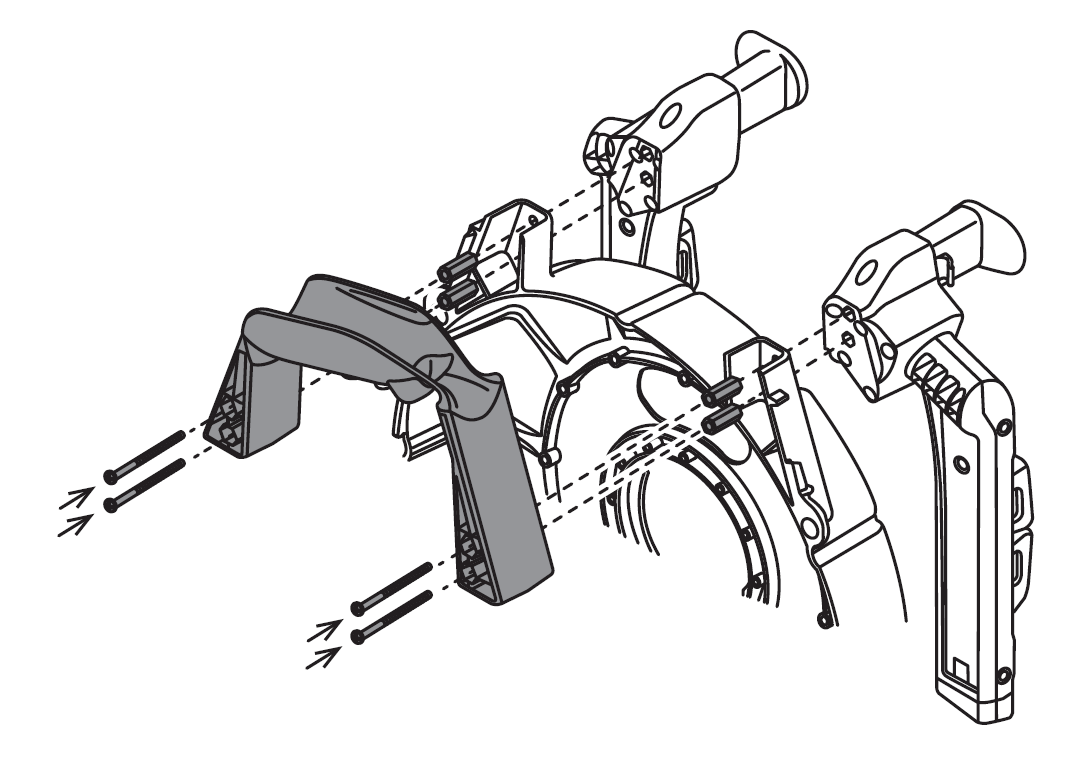
Thread the screws through the CA-350 docking handle. Place the spacers between the handle and frame.
Step 2
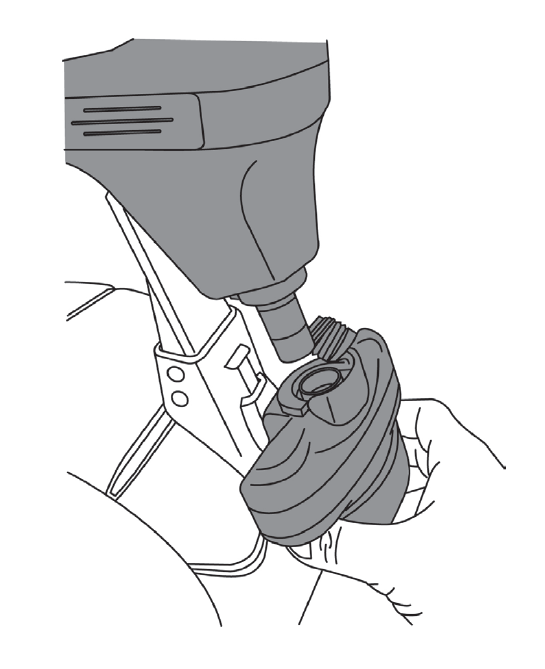
Screw the handle through the spacers, into the frame, and into the kickstand mount.
Step 3
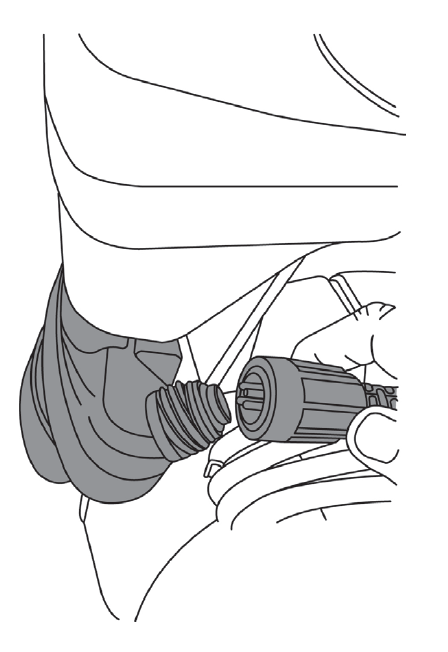
To connect to the CA-350, lay the CA-350 into the docking handle and insert the CA-350 adapter module. Then connect the SeeSnake System Cable to the adapter module.
Assembled

