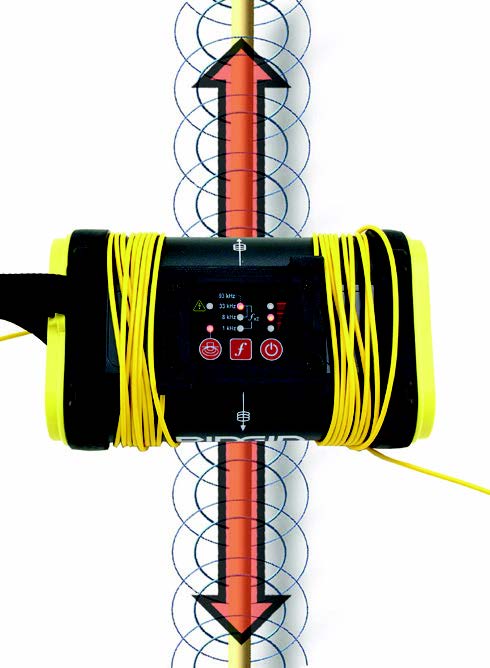Inductive Mode for the ST-305R & ST-305
Disconnect the lead clips from any external conductors before switching the ST-305R/ST-305 to Inductive Mode. If the lead clips are connected to an external conductor and the ST-305R/ST-305 is switched to Inductive Mode, a warning appears and operator override is required.
Do not use clips and leads in Inductive Mode. The ST-305R/ST-305 automatically sets the frequency to 33kHz the first time Inductive Mode is used. After the first use, the ST-305R/ST-305 automatically uses the frequency last used in Inductive Mode. The two frequencies available in Inductive Mode are 8 kHz and 33 kHz.
NOTICE: Do not place two ST-305R/ST-305s in Inductive Mode with the power on within 3m[10ft] of each other. The output of each ST-305R/ST-305 can overload the electronics and damage one or both units.
Use the ST-305R/ST-305 in Inductive Mode by following these steps:
1. Place the ST-305R/ST-305 so the white orientation arrows located on top of the ST-305R/ST-305 are aligned with the target conductor.
2. Press the Power key ![]() to power on the ST-305R/ST-305. Press the Inductive Mode key
to power on the ST-305R/ST-305. Press the Inductive Mode key ![]() to toggle the ST-305R/ST-305 between Direct Connect Mode and Inductive Mode. Ground both ends of the utility for best signal induction.
to toggle the ST-305R/ST-305 between Direct Connect Mode and Inductive Mode. Ground both ends of the utility for best signal induction.
3. To power on and use the receiver, refer to the receiver’s Operator Manual. Ensure the frequency on the receiver matches the ST-305R/ST-305. If the receiver signal increases when held near the ST-305R/ST-305, it is correctly picking up the transmitted frequency.
4. After completing the locate, press the Power key ![]() to power off the ST-305R/ST-305.
to power off the ST-305R/ST-305.