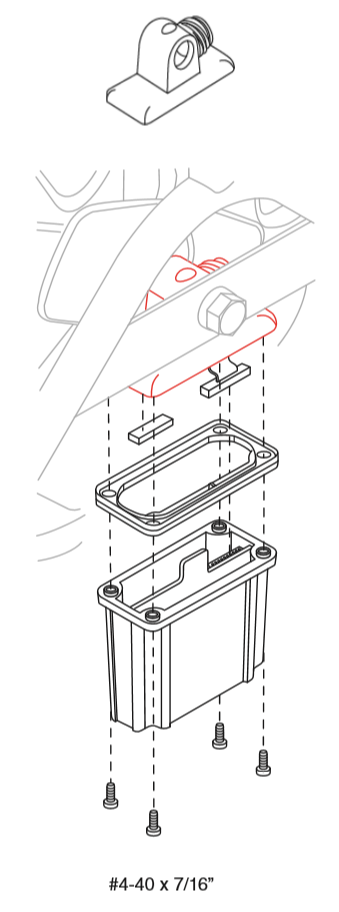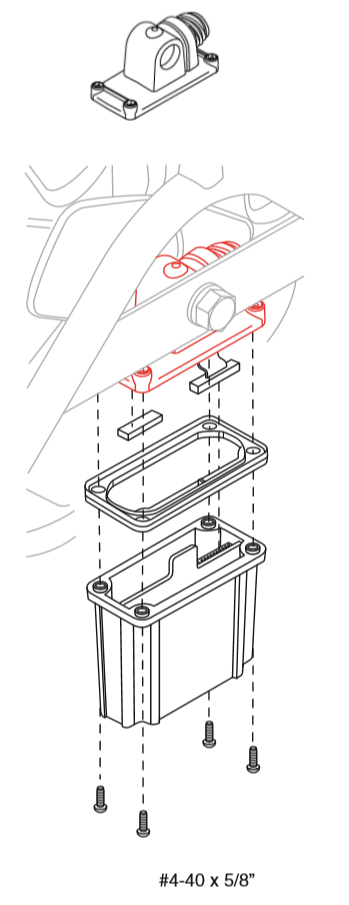Installing the TruSense® Counter
Read this article to learn how to retrofit the TruSense cable counter to RIDGID® SeeSnake® Standard and Mini camera reels.
Items Needed
For magnet plate installation*
- Black magnet plate (1x)
- Nickel-plated magnets (2x)
- Black plastite self-tapping screws (4x)
For counter installation – CountIR
- TruSense counter with circuit board (1x)
- Rubber gasket (1x)
- Foam insert (1x)
- Silver #4-40x 7/16” screws (4x)
For counter installation – Count Plus
- TruSense counter with circuit board (1x)
- Rubber gasket (1x)
- Foam insert (1x)
- Silver #4-40 x 5/8” screws (4x)
*Camera reels with the CountPlus cable counter have the magnet plate already installed.
Installing the Magnet Plate
Before beginning, ensure that the reel is not plugged into a SeeSnake monitor.
If the camera reel has the CountPlus cable counter already installed, skip to Installing the Counter.
- Slide the magnet plate over the reel’s axle hub so that the curved section of the plate fits exactly over the bushing. The magnets on the plate should be facing toward the reel.

- Use the four black self-tapping screws to secure the plate to the drum, screwing directly into the plastic surface. Notice: Do not over-tighten the screws as it may strip the threads.
Installing the Counter
Download printable instructions
- Disassemble the CountIR/CountPlus (see drawing below).
- Align the rubber gasket on the top of the counter, making sure the screw holes align.
- Start a screw through each of the four corners on the counter and gasket.
- Plug the red connector into the counter, making sure the ridge faces the white lip inside the container and that the pins align with the plug.
- Align the screws with the receptacles below the axle bushing. Attach the counter to the reel by tightening the screws. Use the #4-40 x 7/16″ screws for upgrading from the CountIR, and the #4-40 x 5/8″ screws for upgrading from a CountPlus.
Reference Drawings
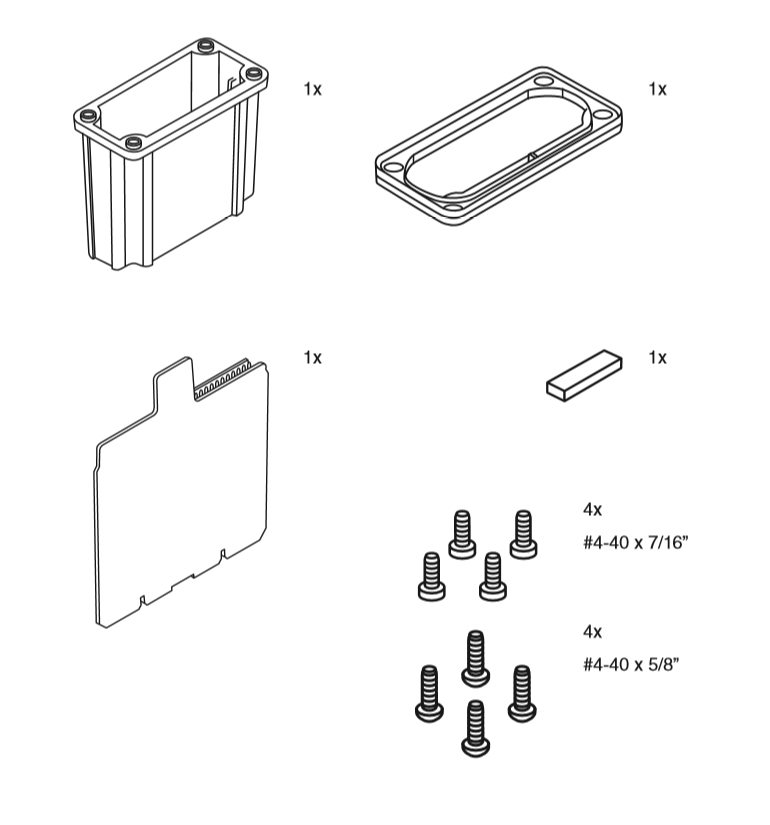
Disassembly
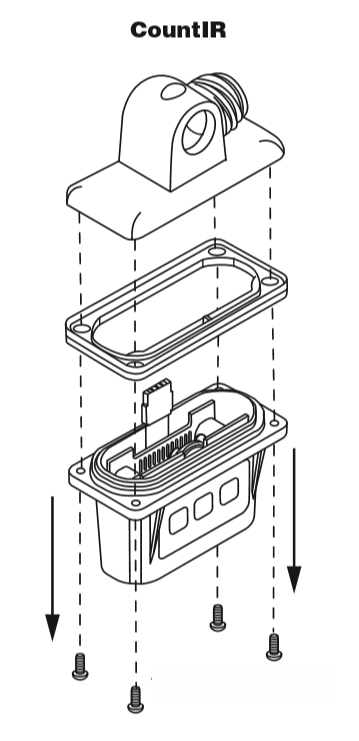
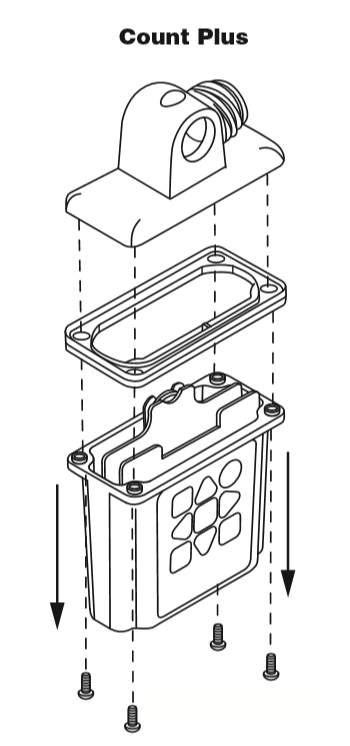
Assembly