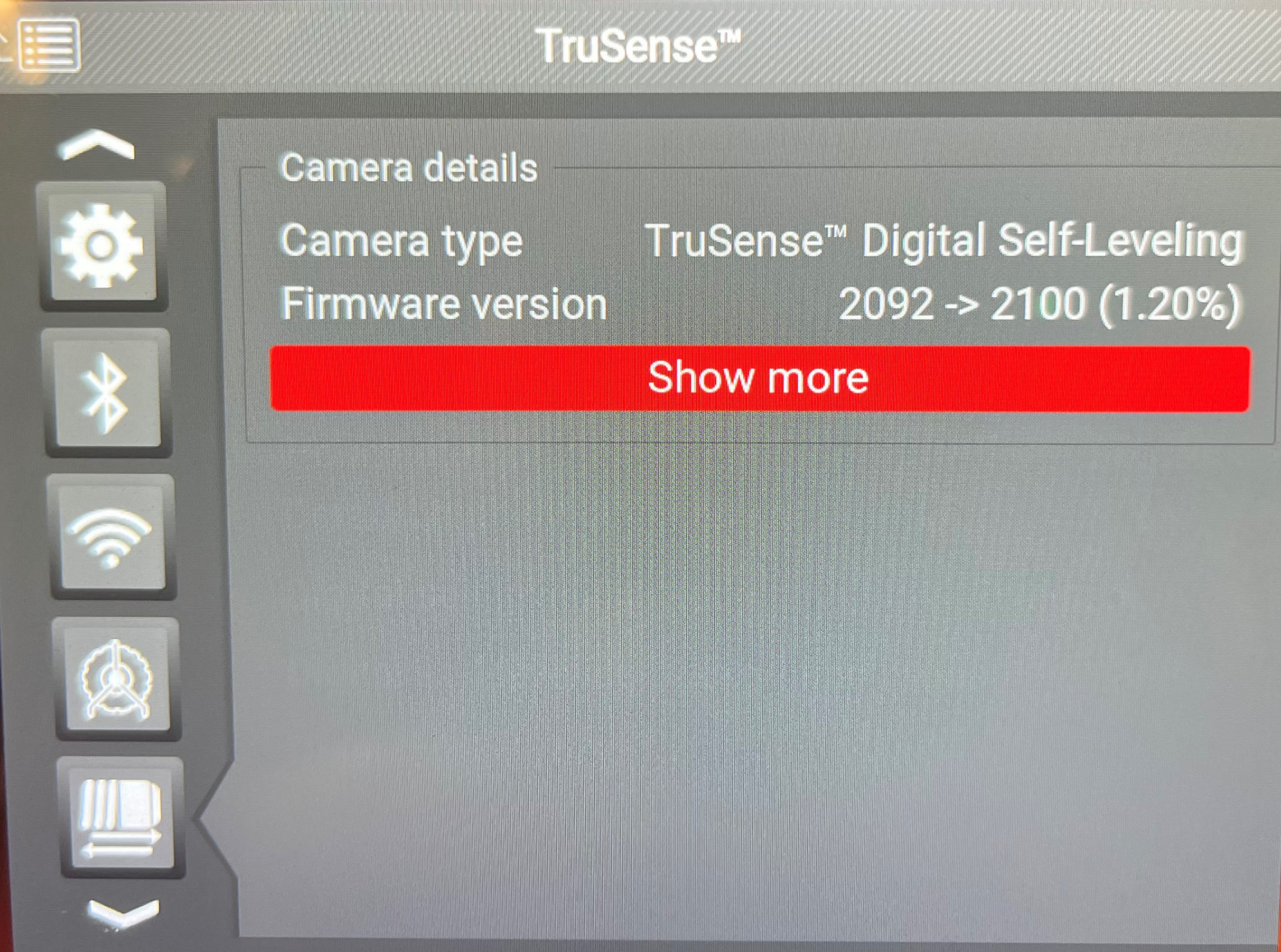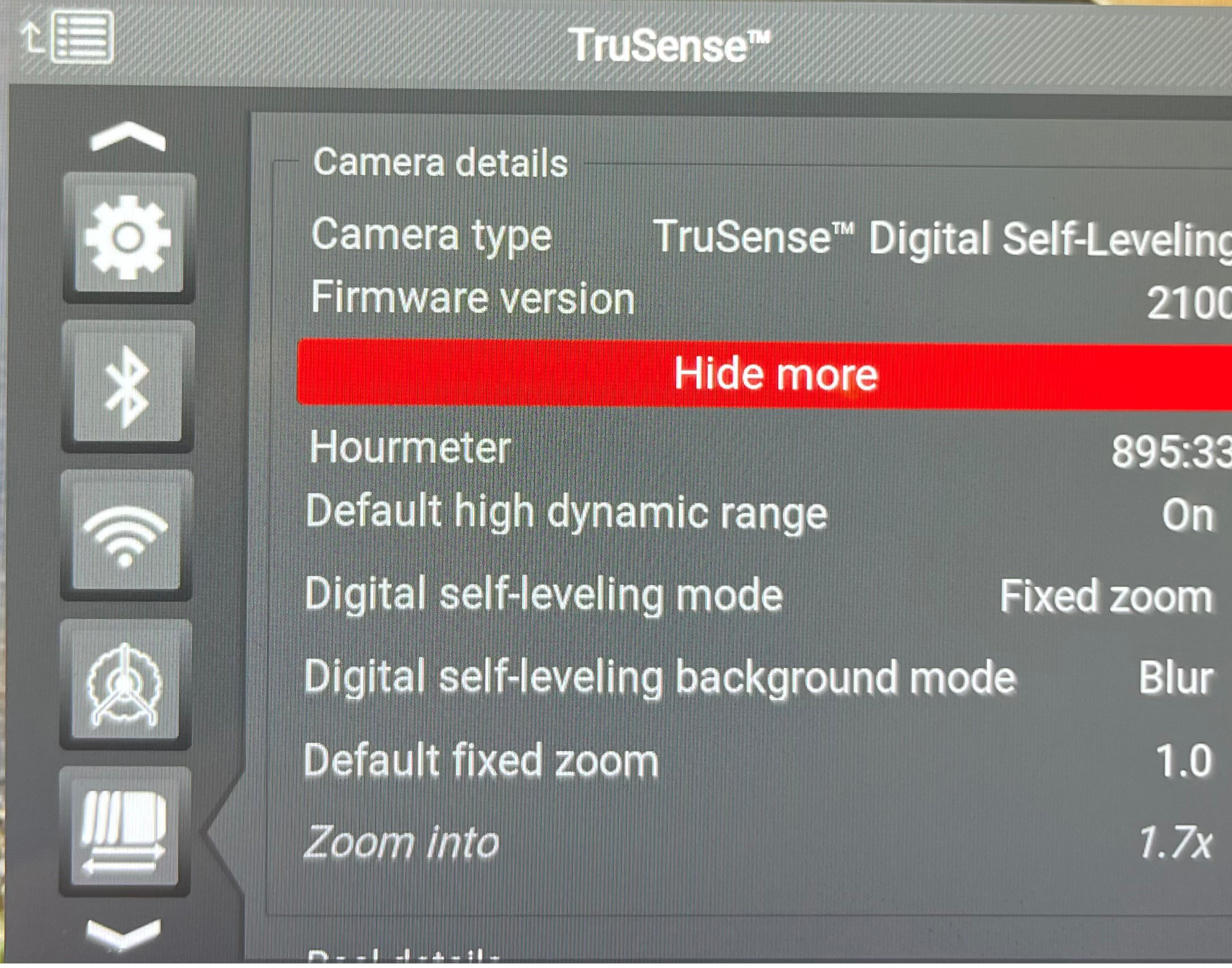About TruSense Firmware 2100
TruSense® firmware version 2100 adds the Hourmeter function and applies system updates.
Hourmeter
- Found under TrueSense → Show more → Hourmeter (monitor must run CSx software version 2.21.81 or later).
- Supported only on new and refurbished cameras from the factory.
- Existing cameras updated to v2100 will show Disabled.
Indicators
---= Not supported by the current camera.- Disabled = Not enabled at the factory.
- HHH:MM = Total powered use time (hours:minutes).
How to Update
- Install CSx software version 2.2.21.81 or later onto your device.
- Connect the updated monitor to a TruSense camera system. The monitor will begin updating the camera’s firmware in the background. This process usually takes 20–30 minutes, and its progress can be tracked in the TruSense settings found in your CSx monitor’s menu. You can continue to use your camera and monitor as normal while the update is being installed.
- When installation is complete, the correction will be applied the next time you restart your monitor.
- Note: If the system is powered down while the installation is in progress, the monitor will resume installation from the same spot when connected and powered back on.