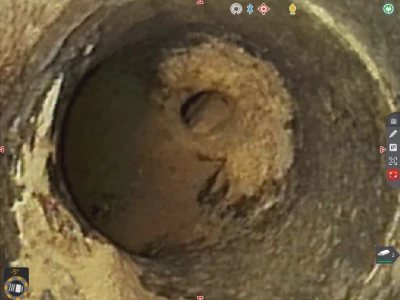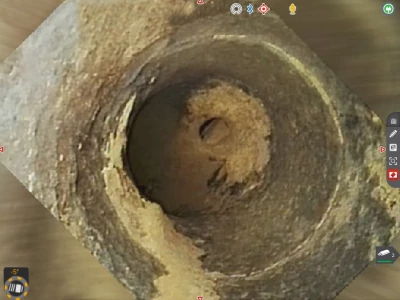Introducing Auto Zoom-In for Digital Self-Leveling SeeSnake Camera Reels
Auto Zoom-in is a new feature available solely on our digital self-leveling camera technology and can be utilized when these cameras are paired with any CSx TruSense-capable monitors.
It provides a more seamless in-pipe viewing experience by automatically zooming in based on the camera’s angle.
How Do You Enable Auto Zoom-in?
The Auto Zoom-in feature can easily be toggled on and off from the right Quick Access Menu. Simply press the right arrow key to access this option.
Note: In the menu you can set the default zoom level under TruSense settings.
Which SeeSnake Camera Reels Have Digital Self-Leveling?
Digital self-leveling is currently exclusive to the RIDGID SeeSnake Mini Pro. The Mini Pro is compatible with all CSx TruSense-capable monitors as well as the CSx Via mobile inspection device.