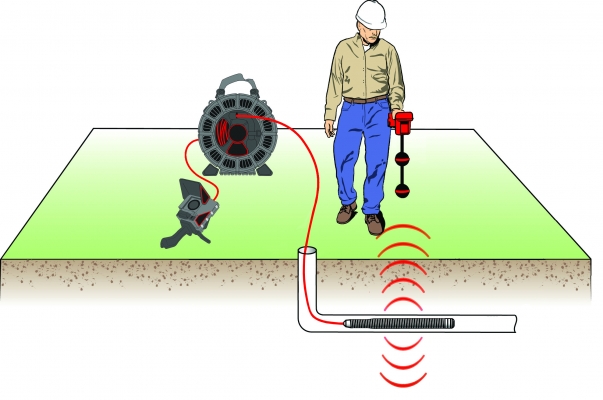Sonde Locating with a SeeSnake Inspection System
This article describes how to locate a point of interest in the pipe with the integrated sonde on a SeeSnake® camera reel.
The sonde is located in the spring and is assembled between the end of the push cable and the camera. The sonde transmits a locatable 512 Hz signal that can be detected by receivers such as the RIDGID® SeekTech® SR-20, SR-24, SR-60, NaviTrack® II, or Scout™.