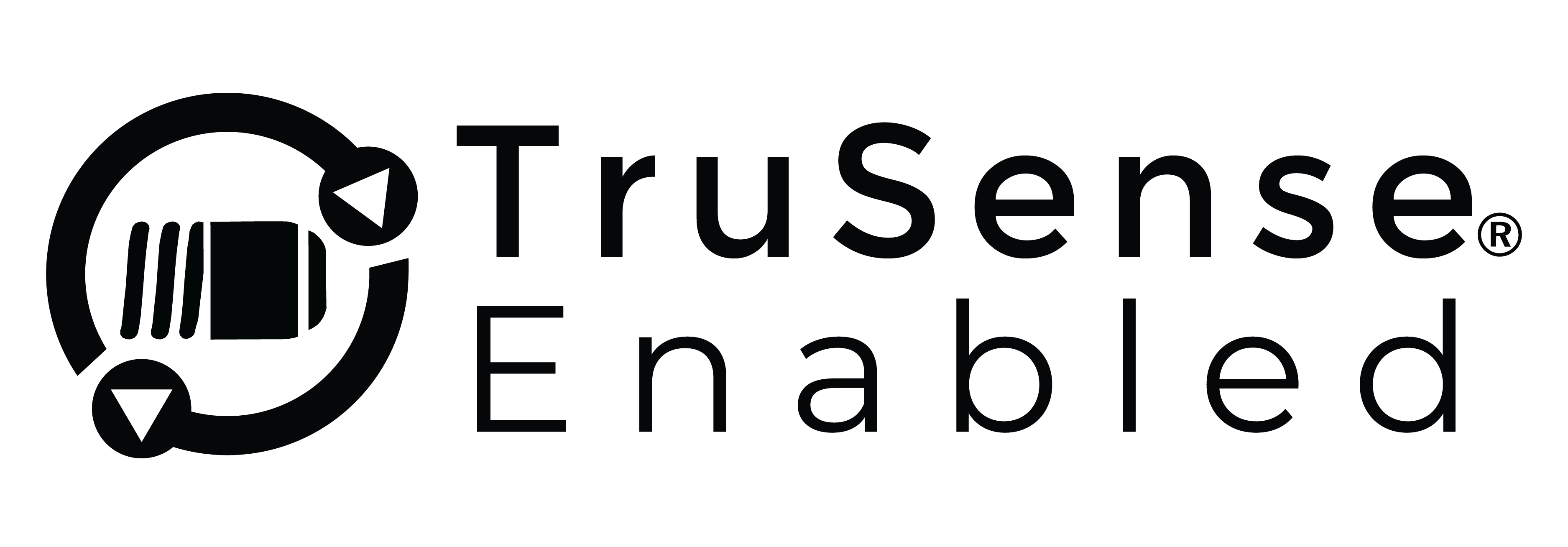SeeSnake microREEL APX and CSx Via Kit Support
The RIDGID® SeeSnake® microREEL APX™ and CSx Via™ kit delivers an easy-to-use inspection system that is as compact as it is capable.
The microREEL APX is a TruSense® technology-enabled camera reel with a flexible push cable and a 25 mm [1 in] camera head, making it useful for navigating turns in a variety of pipes. The CSx Via is a “bring-your-own-screen” solution for plumbing inspections that easily installs onto the microREEL APX.
Once the CSx Via is installed, connect it to your mobile device’s Wi-Fi and Bluetooth, and you’re ready to perform inspections using the HQx Live app for iOS™ and Android™ devices or HQ Software for Windows®. Both tools allow you to stream, capture, and share inspection media right from your mobile device.
APX Features
The microREEL APX is equipped with an auto image flip feature. When connected to a SeeSnake CSx series device, the microREEL APX flips your onscreen image as the camera rotates through the pipe, ensuring your image remains oriented upright. An on-screen icon indicates the vertical orientation with respect to the image.
TruSense Technology Description
The APX Via includes a TruSense technology-enabled camera. TruSense technology establishes a two-way communication link between the camera head and a connected CSx series TruSense-capable monitor. TruSense features advanced on-camera sensors that convey valuable information about the in-pipe environment.